AGP / PCI-E Graphics Card Detector with Light for Open / Short Circuit Detection






0 out of 5 stars
No review yetReady stock
NaN
As low as NaN
Worldwide shipping
Seller: Worldswa Shenzhen
ID: MV-23112715FC6E
Weight: 0.30 kg
| Qty | Price | Discount |
|---|---|---|
| 1 | NaN | |
| 3 | NaN | -2.4% |
| 5 | NaN | -4.8% |
| 10 | NaN | -7.1% |
Product details
Description
AGP / PCI-E Graphics Card Detector with Light for Detecting Open and Short Circuits
Product Features:
- **Detects Open and Short Circuits**: Helps you identify issues with your graphics card quickly and efficiently.
Instructions for Use:
When repairing a computer display card, follow these steps:
- First, inspect the card for any visible burn marks or broken lines on the PCB.
- Check if the voltage of each group is normal.
- Use the tester to measure the BCA and ensure it's functioning normally.
Powering the tester:
- Use a Type-C interface power supply, supporting fast charging or charging treasure power supply.
- Alternatively, use a 12W power supply from a computer's 6P interface.
Testing the graphics card:
- Insert the faulty graphics card into the corresponding slot.
- Press the switch in the upper left corner of the tester.
- The tester's indicators should light up fully. If they don't, or if there are noticeable changes in brightness, use a multimeter to further diagnose the issue.
What's in the Box:
- 1 x Graphics Card Detector
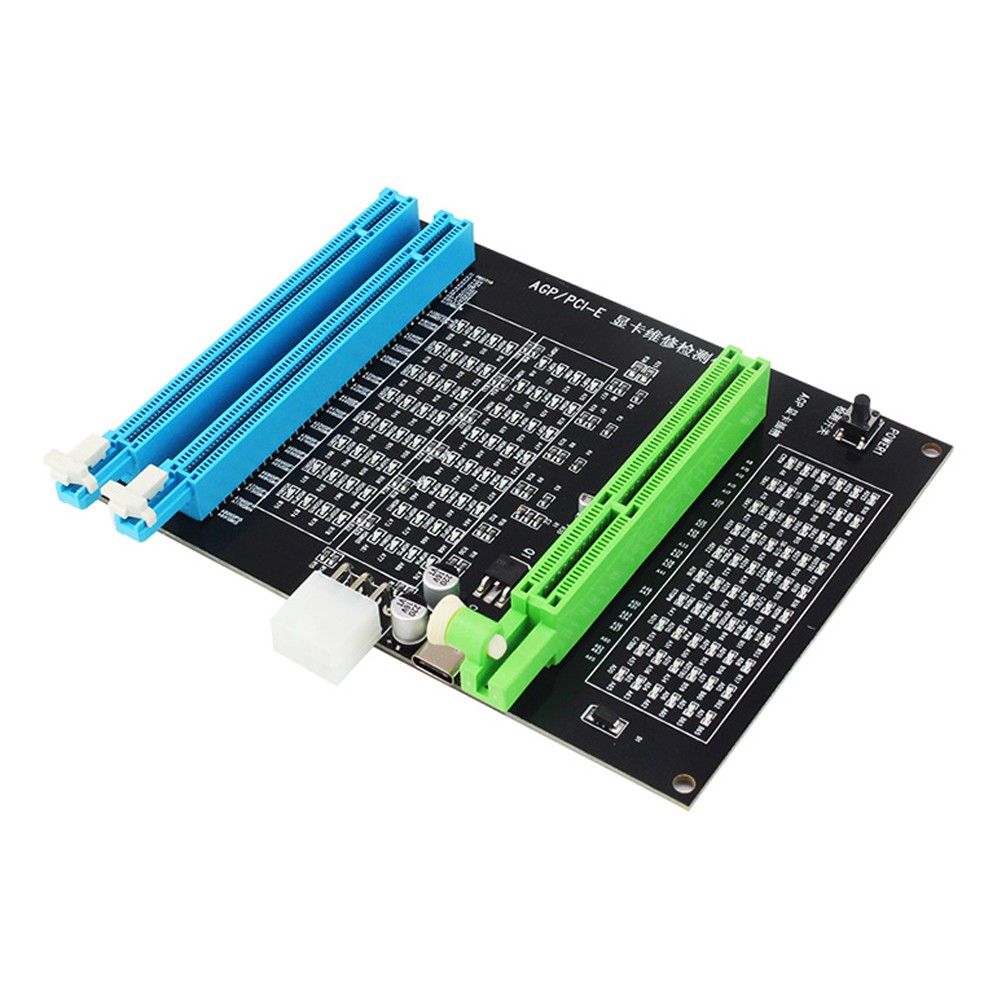

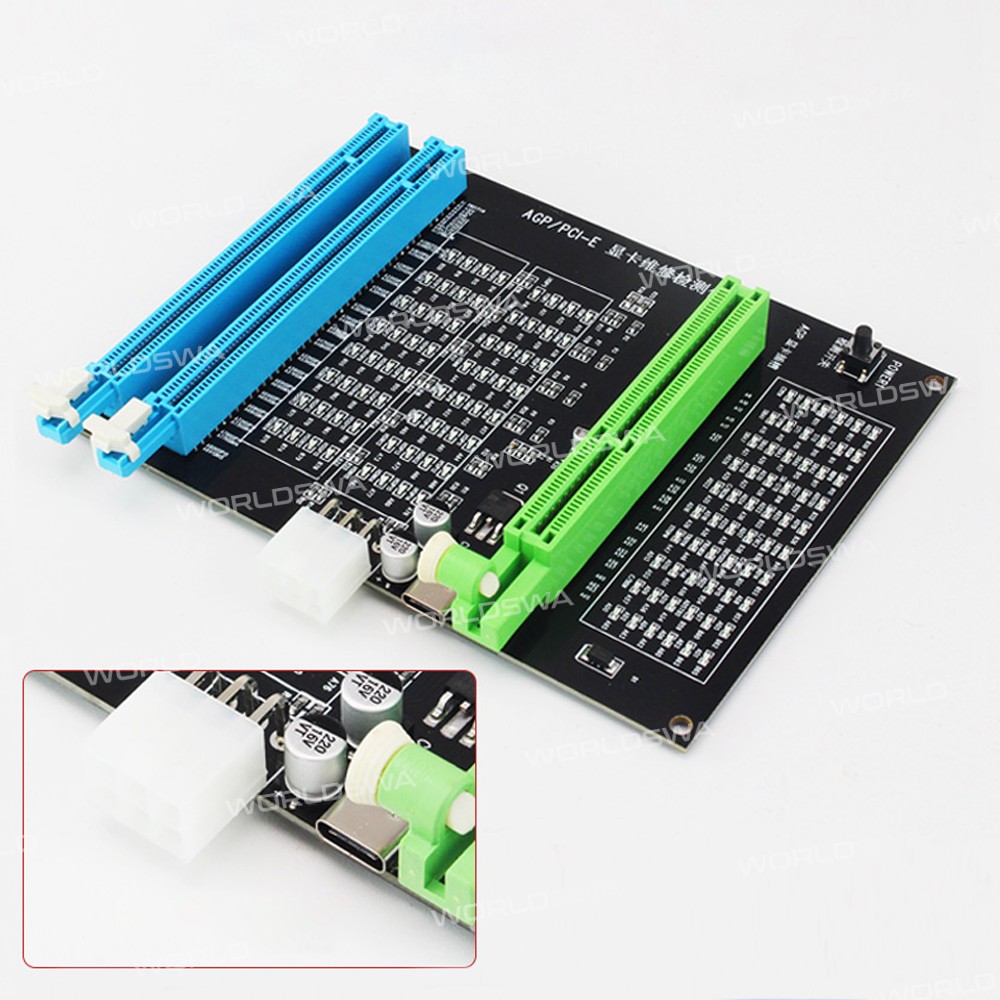
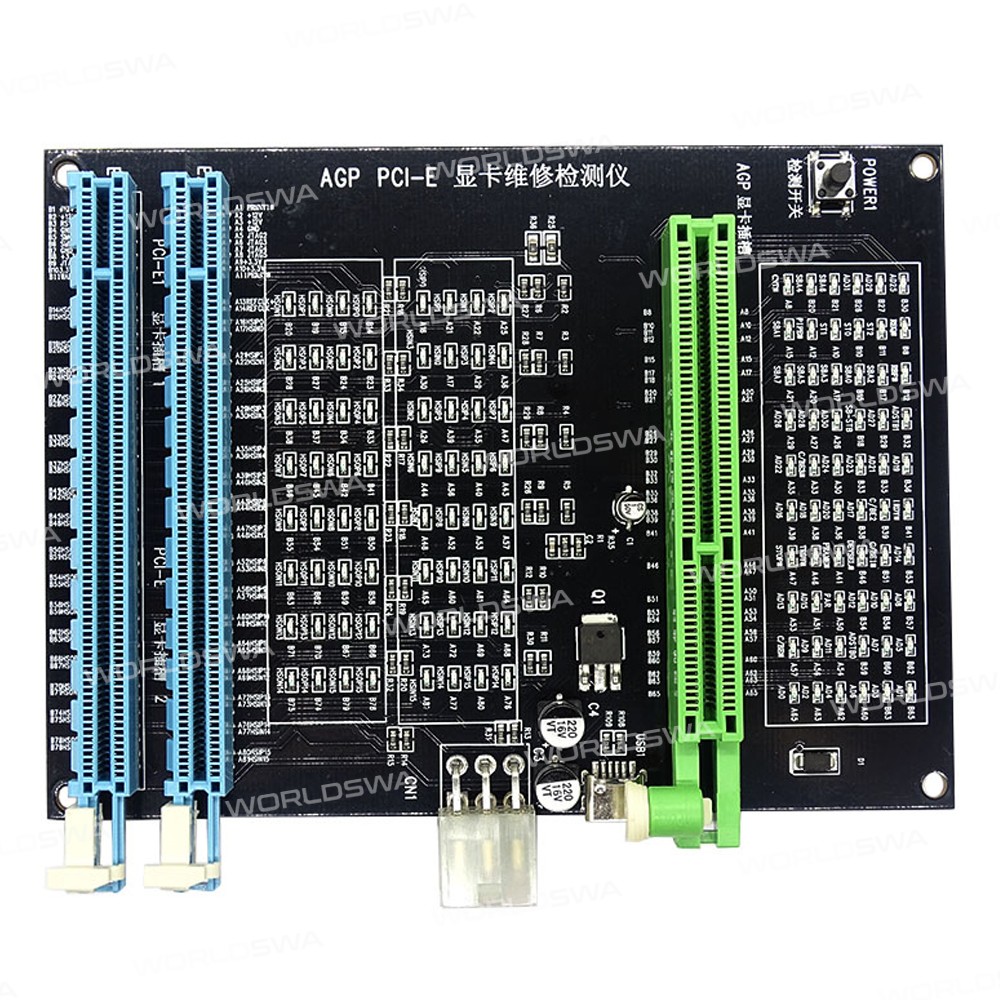
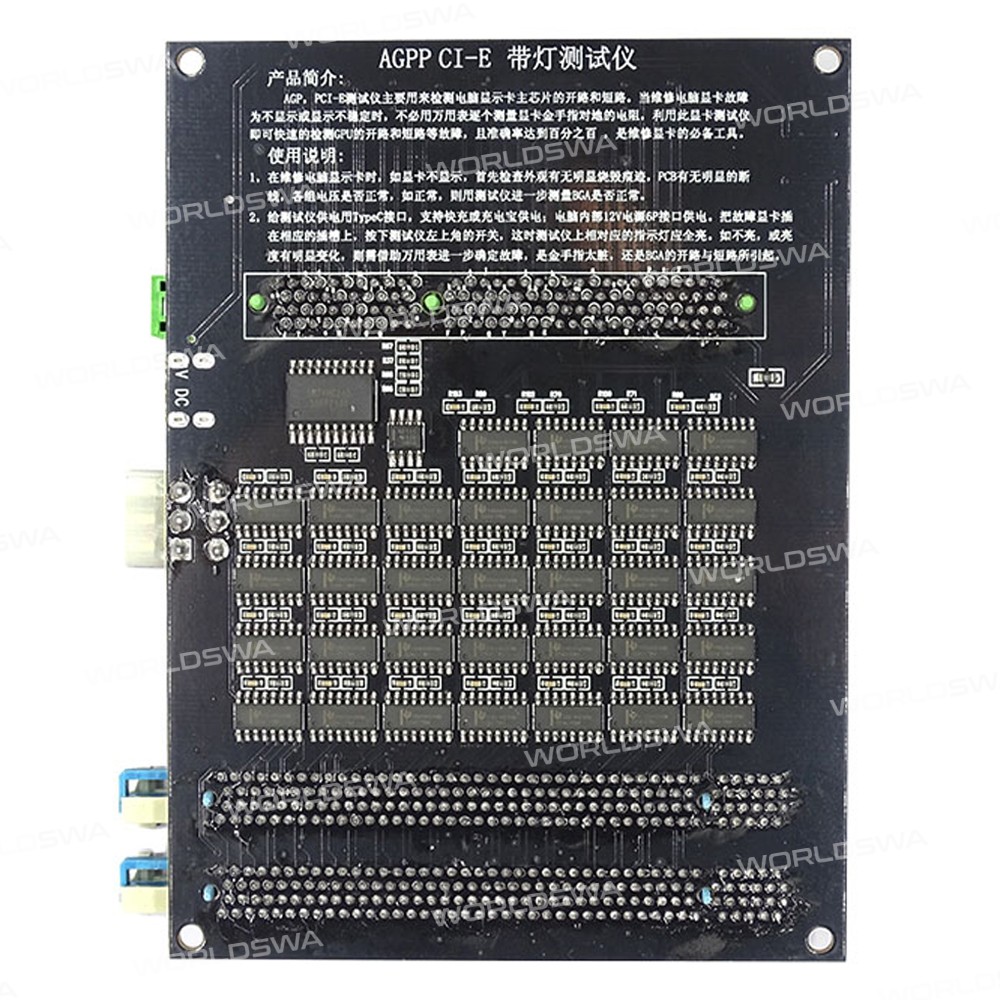
Customer reviews
0.0/ 5.0
0
0
0
0
0









