Harmony TP V2.0 Cable for Huawei USB COM 1.0 - Entering Harmony OS or Chimera Pro Tool Dongle


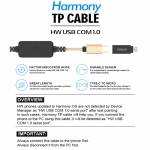
0 out of 5 stars
No review yetReady stock
NaN
As low as NaN
Worldwide shipping
Seller: Worldswa Shenzhen
ID: MV-220816X2H3A1
Weight: 0.12 kg
| Qty | Price | Discount |
|---|---|---|
| 1 | NaN | |
| 3 | NaN | -3.7% |
| 5 | NaN | -7.4% |
| 10 | NaN | -11.1% |
Product details
Description
Harmony TP V2.0 Cable Entering Huawei USB COM 1.0 for Harmony OS or Chimera Pro Tool Dongle
Features:
- **Factory/Boot ROM mode (For Huawei USB COM)**
- Service functions are now available on For HUAWEI phones with Harmony OS
- Here are some of our most used factory/Boot ROM mode functions:
- FRP and For HUAWEI ID Remove
- Modify OEMInfo (Vendor/Country, Disable FW version check, ...)
- Load Factory Fastboot (partially supported; updates in progress)
- Supported CPUs: Kirin 710/710A/710F, 810/820, 980/985, 990/990 5G
- Summary: Enables factory/Boot ROM mode functions for Huawei phones with Harmony OS
The Problem:
- Due to some changes done for Huawei, phones
- that are updated to HarmonyOS, would not present the For HUAWEI USB COM serial
- port after test pointing. Without the For HUAWEI USB COM serial port Chimera
- cannot communicate to these devices in factory/Boot ROM mode
The Solution:
- You need to use a modified USB cable, we call it the "Harmony TP Cable"
- If this cable is used, for Huawei USB COM serial port is available and all Chimera factory/Boot ROM mode service functions will work on Harmony OS models
Package includes:
- 1 x Harmony TP V2.0 Cable
Notes:
- You still have to test point (this cable only works if the test pointing is done)
- Make sure that you always connect the cable to the phone first
- Make sure, when asked to disconnect you always disconnect the cable from the computer first
- You have to see the For HUAWEI USB COM serial port in Windows Device Manager. If you cannot see it, most probably the modified cable is wrong

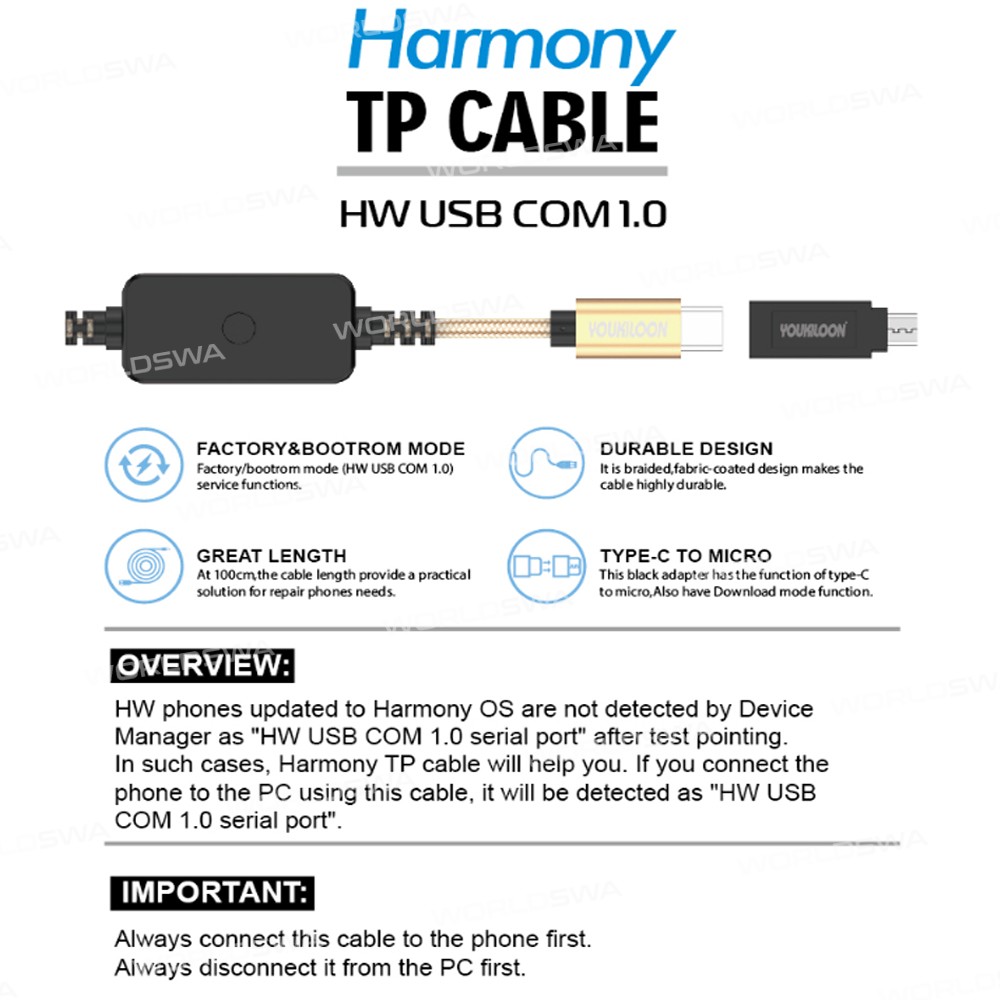
Customer reviews
0.0/ 5.0
0
0
0
0
0









