i2C Face ID V8 Programmer Fixture for iPhone X / Xs / Xs Max / 11 / 11 Pro / 11 Pro Max / 12 / 12 Pro / 12 Pro Max / 12 Mini









0 out of 5 stars
No review yetOut of stock
NaN
As low as NaN
Worldwide shipping
Seller: Worldswa Shenzhen
ID: MV-201111TS8998
Weight: 0.25 kg
| Qty | Price | Discount |
|---|---|---|
| 1 | NaN | |
| 3 | NaN | -2.4% |
| 5 | NaN | -4.8% |
| 10 | NaN | -7.1% |
Model
Choose a Model
Machine with 11pcs Flex cable for iPhone X-12 ProMax + 1pcs IC (+undefinedNaN)Only 1pcs i2C Dot Matrix Flex cable for iPhone 11Only 1pcs i2C Dot Matrix Flex cable for iPhone 11 ProOnly 1pcs i2C Dot Matrix Flex cable for iPhone 11 Pro MaxOnly 1pcs i2C Dot Matrix Flex cable for iPhone 12Only 1pcs i2C Dot Matrix Flex cable for iPhone 12 miniOnly 1pcs i2C Dot Matrix Flex cable for iPhone 12 ProOnly 1pcs i2C Dot Matrix Flex cable for iPhone 12 Pro MaxOnly 1pcs i2C Dot Matrix Flex cable for iPhone XOnly 1pcs i2C Dot Matrix Flex cable for iPhone XROnly 1pcs i2C Dot Matrix Flex cable for iPhone XsOnly 1pcs i2C Dot Matrix Flex cable for iPhone XsMaxOnly 1pcs i2C Dot Matrix IC for iPhone X-12 Pro MaxOnly Machine without any Flex cable IC (+undefinedNaN)
Product details
Description
i2C Face ID V8 Programmer Fixture for iPhone X / Xs / Xs Max / 11 / 11 Pro / 11 Pro Max / 12 / 12 Pro / 12 Pro Max / 12 Mini
Features:
- Offline read & write
- Supports multiple iPhone models:** iPhone X/XR/XS/XS Max/11/11 Pro/11 Pro Max / 12 / 12 Pro / 12 Pro Max / 12 Mini
- Support Chinese & English menu switch
- Non-trace repair, green pass the 3UTools
- Chip non-removal low repair risk
- Low power consumption and no current leakage
- Can be adapted to the latest iOS system perfectly
- Summary:** Convenient and efficient Face ID programmer fixture for various iPhone models
Operation Process:
- Connect with original flex cable, press ‘Test’ button to test the flex cable condition
- Press the ‘Read’ button to read and save the data (Do not power off during the operation process to avoid loss of data )
- Connect the i2C dot projector flex cable with the host machine, then press the ‘Write’ button to write the data. (Do not power off during the operation process to avoid loss of data)
- Cut off the shielding cover soldering joint pads with a grinding pen
- Heat with a hot air gun and separate the dot projector board from the glass lens with a sculpture knife
- Takedown the MOSFET then short the pin as shown in the figure
- Reball the pads on the flex cable
- Apply solder paste then solder the dot projector board to the flex cable
- Test the flex cable working condition after the soldering
- Put the flex cable into the shielding cover and keep the flex well aligned with the glass lens
Package includes:
1 x I2C Face ID V8 Programmer Fixture or Flex (depending on your choice)


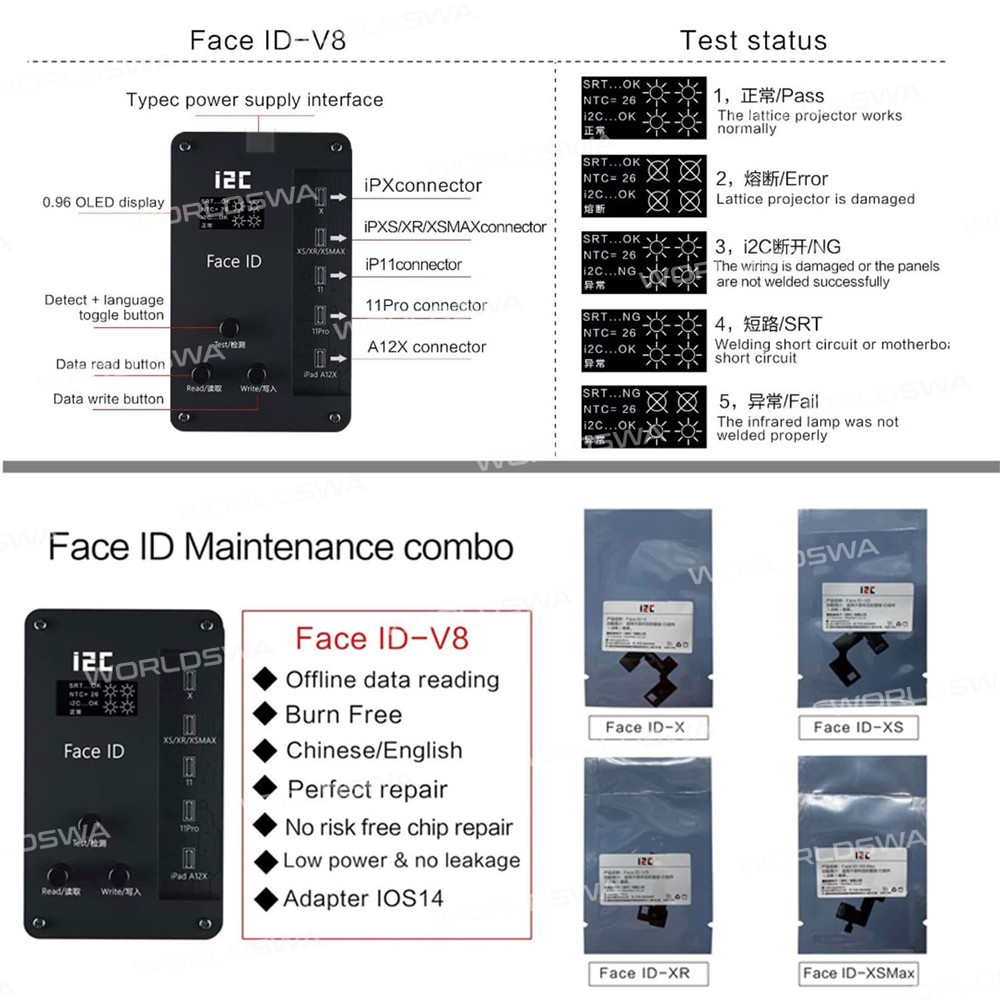





Customer reviews
0.0/ 5.0
0
0
0
0
0









