iMark X Ultra Mechanic 4-in-1 Automatic Intelligent Machine for Laminating, Debubbling, Pressure, and Vacuum








0 out of 5 stars
No review yetReady stock
NaN
As low as NaN
Worldwide shipping
Seller: Worldswa Shenzhen
ID: MV-230519M5D42E
Weight: 55.00 kg
| Qty | Price | Discount |
|---|---|---|
| 1 | NaN | |
| 3 | NaN | -2.5% |
| 5 | NaN | -4.1% |
| 10 | NaN | -5.7% |
Please select Volatge
Choose a Volatge
110V220V
Extra adapter
Choose a Extra adapter
AUEUUKUS
Product details
Description
Mechanic iMark X Ultra 4-in-1 Laminating/Debubbling/Pressure/Vacuum Automatic Intelligent Machine
Features:
- **Automatic Intelligent Laminating**: Support laminating for flat screen, remove the bubble for the cover of flat screen operation more easy and stable
- **4-in-1 Multi-Function**: Laminating/Debubbling/Pressure/Vacuum Pump, one button for all, all in automation
- **Efficient Repair**: One-button start for laminating and defoaming at the same time, it is a good helper for repairing the screen of repair phone
- **Customizable**: Designed for different laminating needs, operation is faster, more efficient and more stable
- **Precise Control**: Precise control temperature, lamination time, and defoaming time, vacuum time, and adjustable at any time
- **Wide Compatibility**: Support laminating for 12.9-inch most phones/pads, remove the bubble for the cover of LCD screen operation more easy and stable
- **Constant Temperature**: Set a 50-degree constant temperature in the laminating place, laminating the mobile screens within the 12.9-inch size
- **Multi-Safe Lock**: Multi-safe lock debubble door, multi-safety bin door lock, double, lock to seal, ensure your experience
Specification:
- Name: Laminating Debubbling Pressure Vacuum 4-in-1 Automatic Intelligent Machine
- Model: Mechanic iMark X Ultra
- Application: Screens below 12.9-inch size
- Voltage: 110V /220V
- Power: 350W
- Laminate Debubble Bin: 120*220mm
- Product size: 330*280*350mm
- Package size: 490*485*500mm
- Net weight: 44kg
Operation Method:
- Turn on the power and press the power switch
- Select the appropriate operating language on the display screen
- Select the desired "operation mode" in the program and press the "Start" button to start running. (Note: The start button is also the stop button.)
- Cover plate fitting/flat plate fitting/straight screen fitting
- The steps for setting parameters are the same. Click on Settings (the parameters have been set at the factory and generally do not need to be adjusted)
- If you need to click on the parameter you want to change, a keyboard will pop up, enter the parameter well and confirm.
- After setting it, click back
Matters Needing Attention:
- When closing the cabin door, gently press it with your hand. If the cabin door leaks, it will cause a low vacuum value, and the set vacuum value may not be reached during operation, causing the equipment to not fit properly
- If the equipment does not fit properly, first check whether the cabin door is closed properly and whether the sealing rubber ring is intact without air leakage. If you hear a sound of air leakage inside the machine, open the back cover and check to see if the air pressure pump and air pipe are properly connected for air leakage
Package Includes:
- 1 x Laminating Machine
- 1 x Power Cable




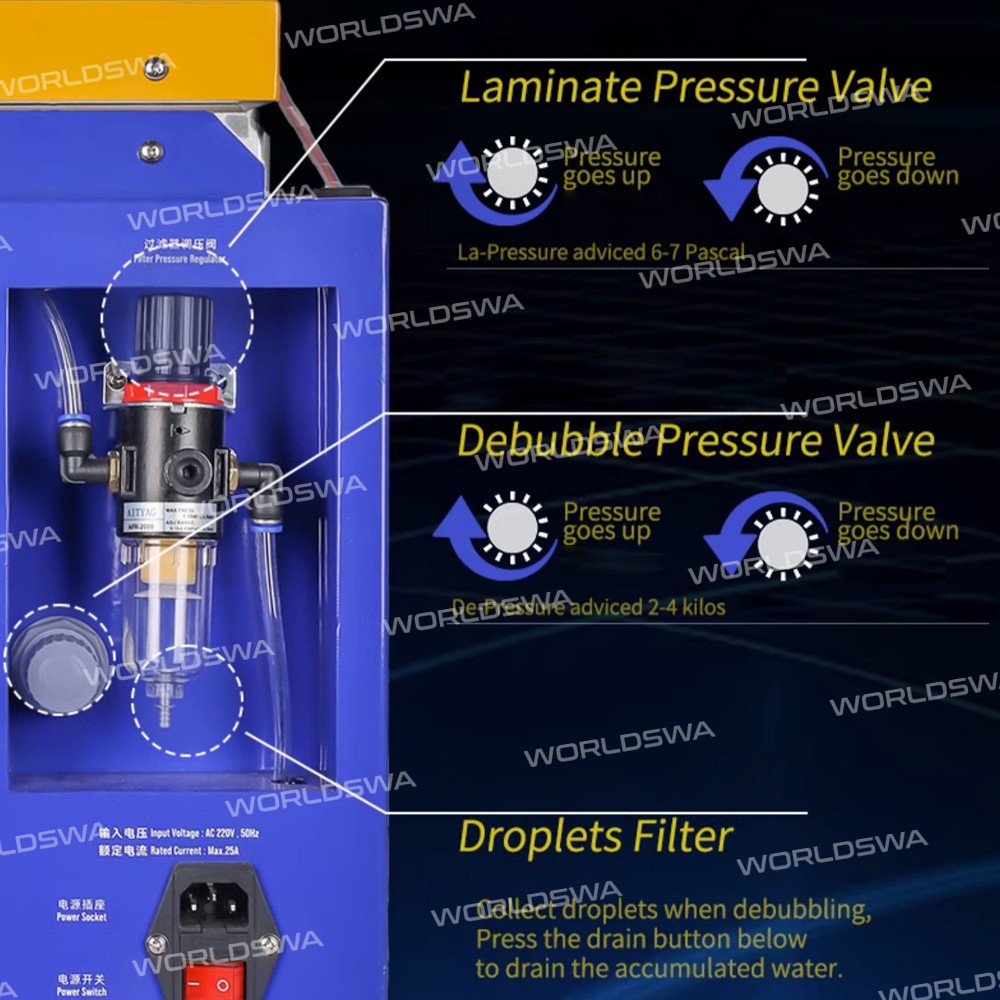


Customer reviews
0.0/ 5.0
0
0
0
0
0









