Orico 6629US3-C 2.5 / 3.5" SATA to USB 3.0 Double Bay Hard Drive Docking Station for Offline Cloning













0 out of 5 stars
No review yetReady stock
NaN
As low as NaN
Worldwide shipping
Seller: Worldswa Shenzhen
ID: MV-2205236LMZZS
Weight: 1.50 kg
| Qty | Price | Discount |
|---|---|---|
| 1 | NaN | |
| 3 | NaN | -2.4% |
| 5 | NaN | -4.8% |
| 10 | NaN | -7.1% |
Extra adapter
Choose a Extra adapter
AUEUUKUS
Product details
Description
Orico 6629US3-C 2.5/3.5-inch SATA to USB 3.0 Double-bay Hard Drive Docking Station with Offline Clone
Features:
- **SuperSpeed USB 3.0**: Transfer rate up to 5Gbps, backward compatible with USB2.0/1.1, ready for 2.5" & 3.5" SATA Hard Drive
- **High-Speed Data Transfer**: Up to 5 Gbps, 10 x greater than USB2.0, allowing users to enjoy amazing speed to transfer data in seconds
- **Wide Compatibility**: Supports Windows/Linux/Mac and other major systems on the market, and applies to computers, smart TV, PS4, etc.
- **Mass Expansion**: Simultaneous reading and writing of dual disks, dual disks can support 16TB, plug and play
- **Tool-Free**: Easy mount & dismount SATA hard drive without tools and screws
- **Powerful**: Feature 12V high power AC Adapter, included
- **Convenient**: Built-in power control switch, plug & play, and hot-swap compatible, no need for driver installation
Specification:
- Name: ORICO USB 3.0 to SATA Dual Bay External HDD Docking Station
- Model: 6629US3-C
- Material: ABS
- Support HDD: 2.5 & 3.5 inch SATA HDD/SSD
- Support capacity: 16TB(Max)
- External interface: SuperSpeed USB3.0
- Internal Interface: SATA3.0
- Data Cable: 3.3Ft / 1M USB3.0 Cable
- Size: 132*117.5*65mm
- Advantage: Tool Free/Hot-swap/Without drives/Offline Clone/Intelligent Sleep
- Supported System: Windows 11 /10 / 8 / 7 / Vista / XP or Mac OS 9.1 and above
Offline Clone Function:
- The offline clone function needs to make sure that the USB cable is disconnected from your computer
- Insert one hard drive in the Source bay, and another drive in the target bay(The capacity of the Target drive must be equal to or bigger than the Source drive.)
- Push the PC / CLONE switch on the back of the hard drive to the CLONE side
- Connect the power supply and press the POWER switch
- Then press the START Button on the back
- A Blue LED will flash at 20% indicating that the cloning process has begun
- The cloning process is complete when ALL the lights turn solid Blue (20%-100%)
- Finally, press the POWER switch and eject your drives
- After the offline copy is completed, the target disk needs to be connected to the computer: open "Computer Management - Disk Management - Online" before it can be used
Notes:
- The hard drive in the picture is for reference only, the actual package does not contain any hard drive
- Please backup files in the target hard drive before cloning. Any files in the target hard drive will be overwritten when offline cloning occurs, If the Target Disk Data is Still Useful, Please Use your Computer to Make a Backup First
- To avoid data loss, do not remove or insert hard drives when one drive is working in the docking station.
- Make sure the USB cable is disconnected when using the offline clone function
Package includes:
- 1 x USB3.0 HDD docking station
- 1 x Power adapter
- 1 x USB3.0 cable





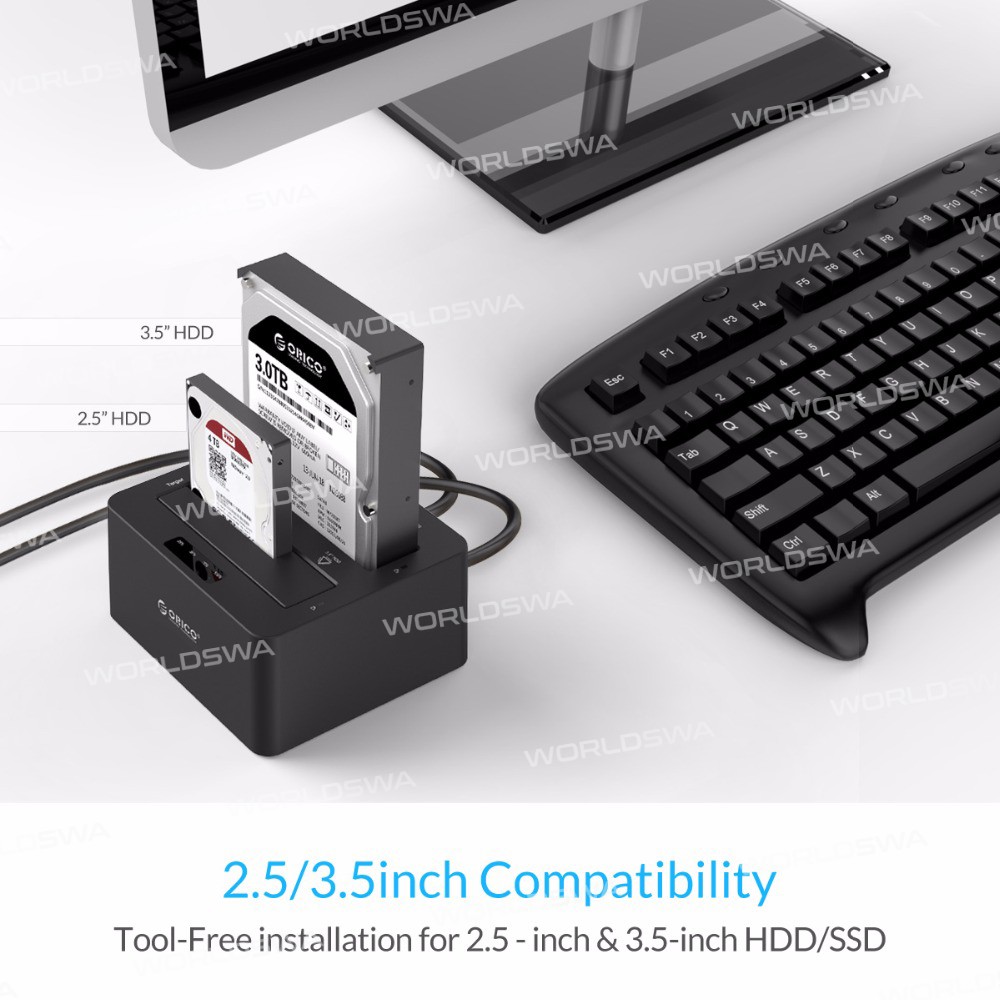
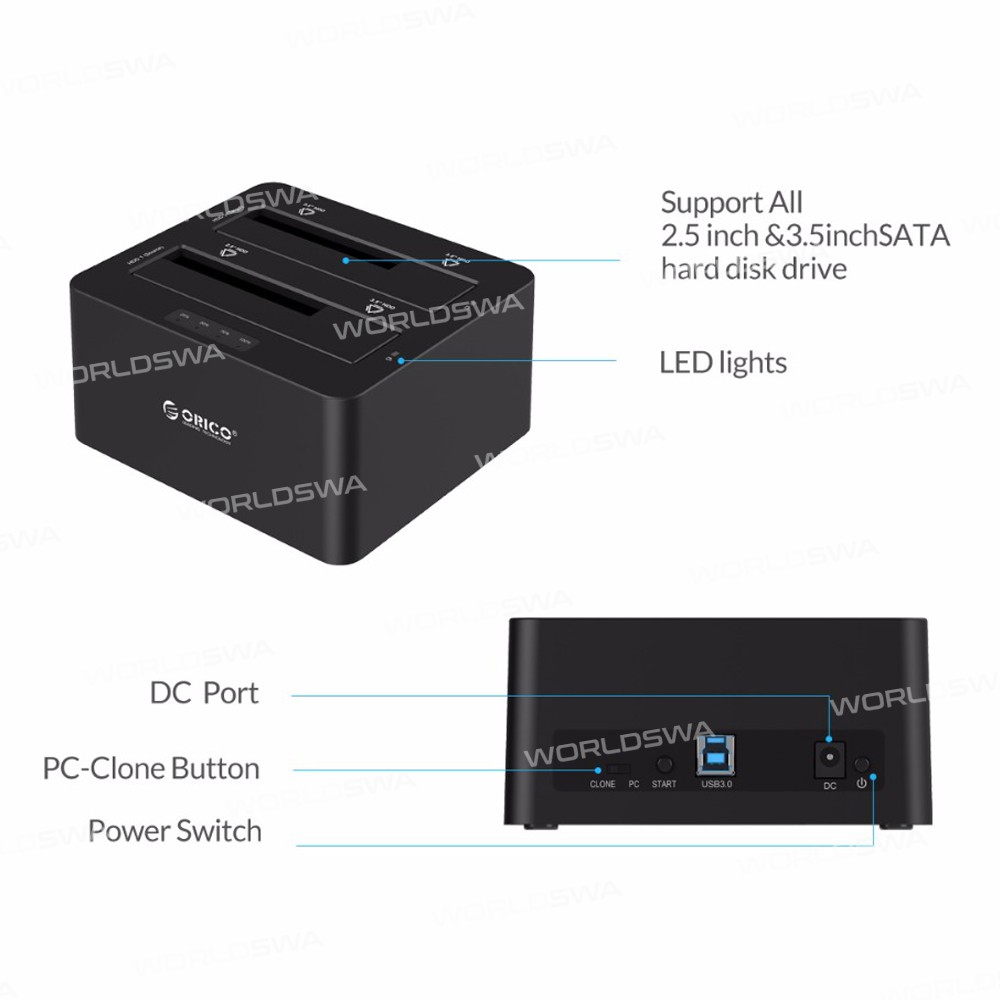
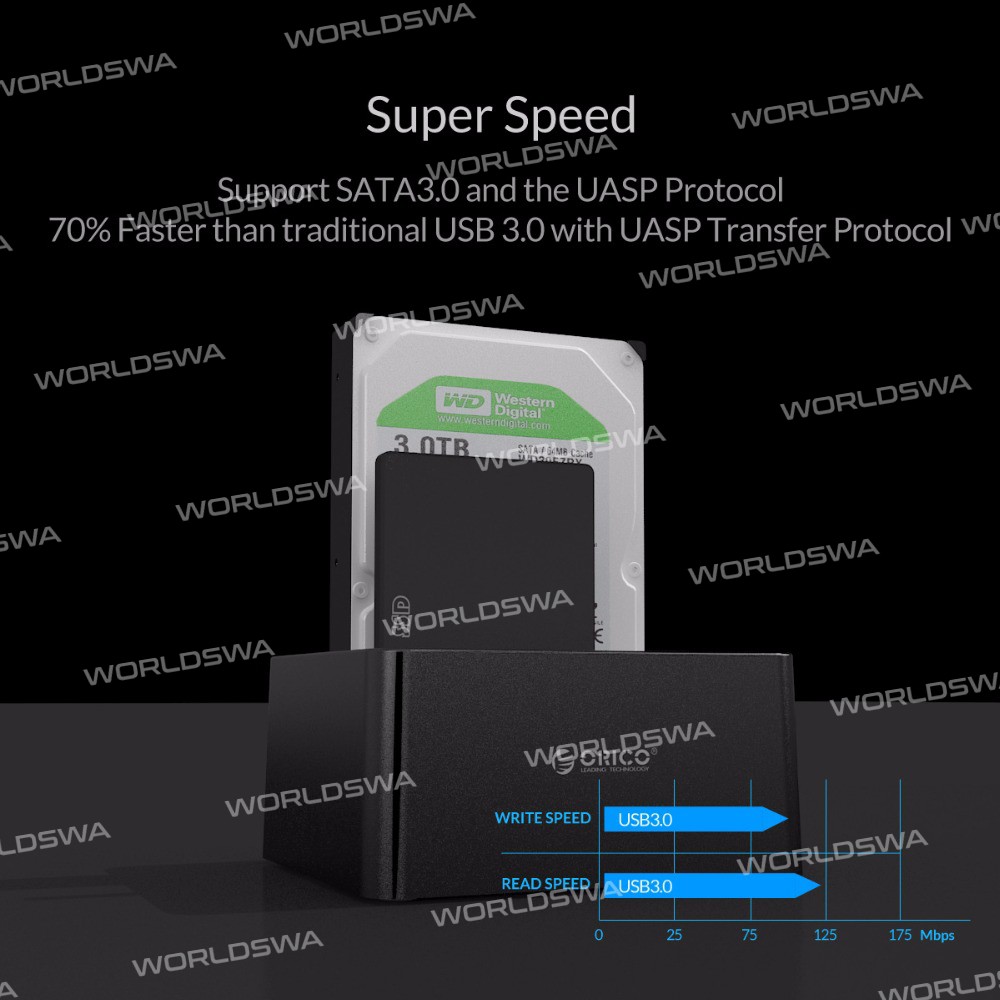
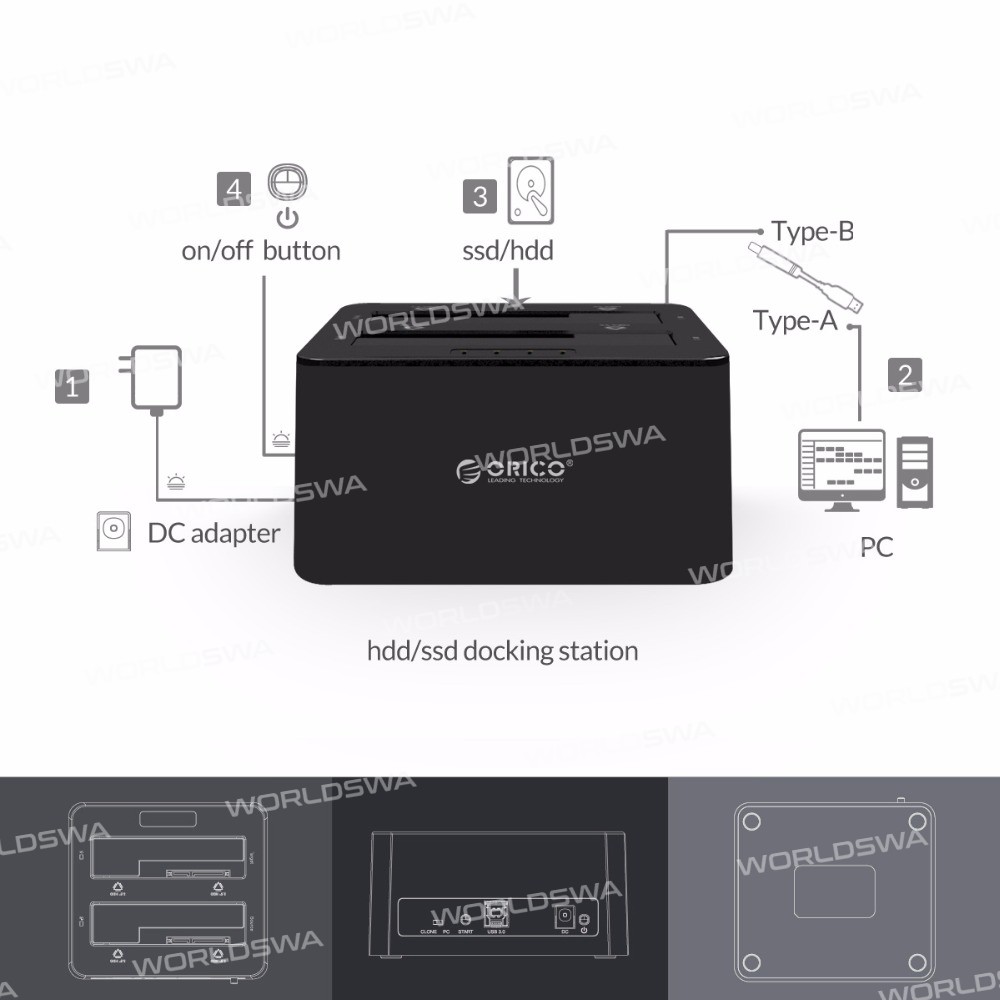
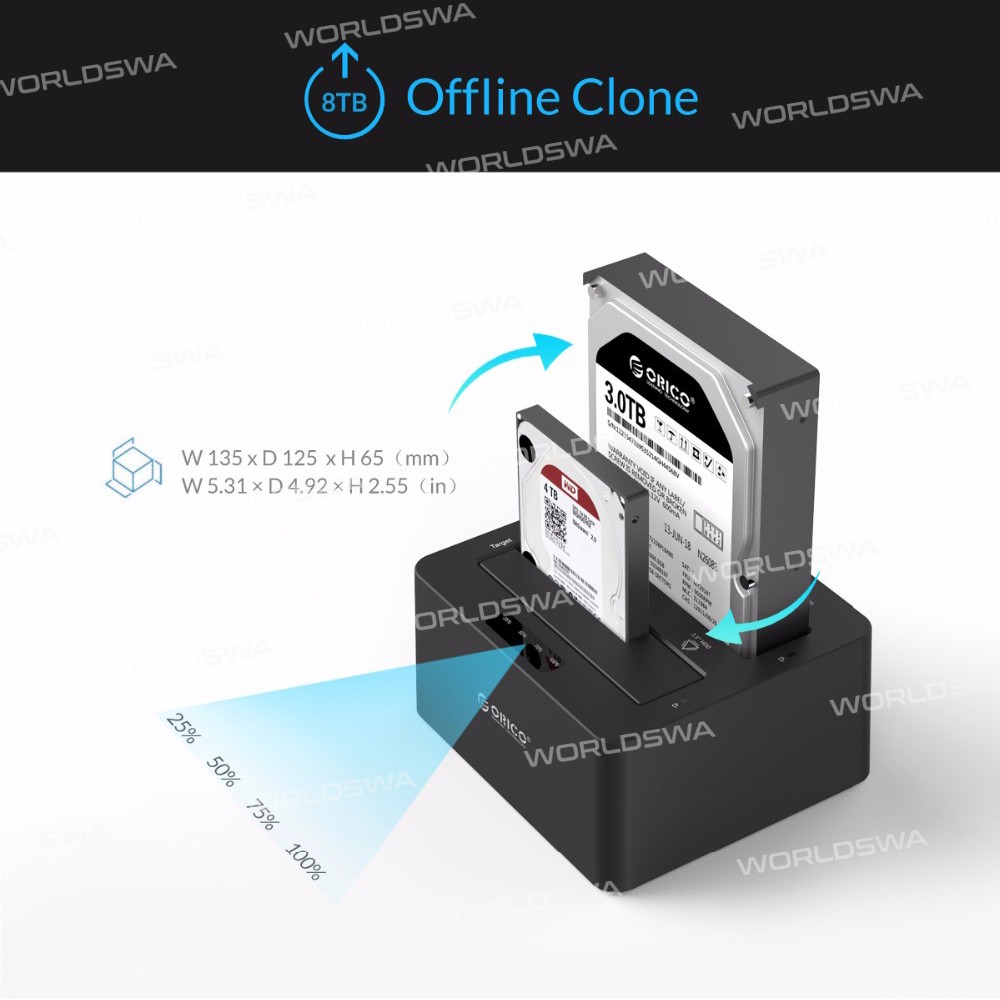

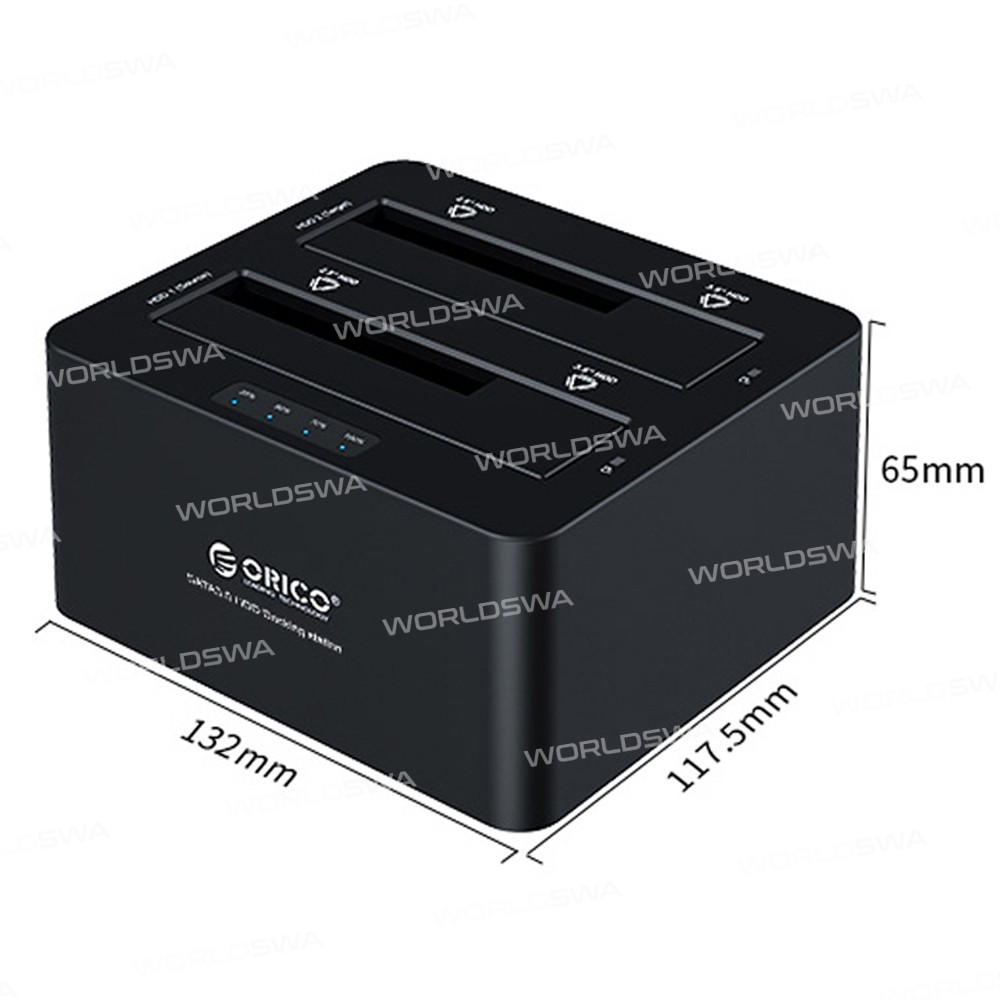
Customer reviews
0.0/ 5.0
0
0
0
0
0









