PIC KIT2 / PIC KIT3 / PIC KIT3.5 Universal Programming Adapter for Offline Program / Simulation













0 out of 5 stars
No review yetReady stock
NaN
As low as NaN
Worldwide shipping
Seller: Worldswa Shenzhen
ID: MV-220407NN74WJ
Weight: 0.15 kg
| Qty | Price | Discount |
|---|---|---|
| 1 | NaN | |
| 3 | NaN | -2.4% |
| 5 | NaN | -4.8% |
| 10 | NaN | -7.1% |
Please select Type
Choose a Type
 only PICKIT2
only PICKIT2 only PICKIT3
only PICKIT3 only PICKIT3.5
only PICKIT3.5 PICKIT2 + Burner Holder
PICKIT2 + Burner Holder PICKIT3 + Burner Holder
PICKIT3 + Burner Holder PICKIT3.5 + Burner Holder
PICKIT3.5 + Burner HolderProduct details
Description
PIC KIT2/PIC KIT3/PIC KIT3.5 Offline/Program/Simulation Universal Programming Adapter
Features:
- For PIC 16-bit and 32-bit chips, the writing speed is more than 2 times that of ICD2
- For PIC32 series MCU, support ICD3/ Real ICE software breakpoints
- Built-in over-voltage and over-current protection, PGD/PGC protection is stronger than PICKIT 2
- USB2.0 full speed,HID interface
- The working voltage is 2.0V to 6.0V
- Compatible with Pickit2, ICD2, ICD3, etc.
- The processor runs at maximum speed
- Built-in overvoltage/short-circuit monitor
- Diagnostic LED(power, activity, and status)
- The program memory and data memory of the single-chip microcomputer can be read and written
- Erasable of all memory types (EEPROM, ID, configuration, and program) and with verification function
- Freeze peripherals at the breakpoint
- Summary:** Fast writing speed, strong protection, and compatible with various devices
LED Indicator Status:
- Power: Green, light up when starting power on or when connected to the target board
- Activity: Blue, light up when PICKIT 3 has established communication with PC or send/receive commands
- Status:
- Green, lights up when the debugger is working properly (standby)
- Yellow, lit when the operation is busy
- Red, lights up when the debugger fails
Self-Recovery Firmware Operation Steps:
- Press the button before starting;
- Plug in the USB cable (not connected to the target board);
- Wait for 3-4 seconds for the red and green STATUS light to flash (you can release the button at this time)
- Wait for the blue ACTive light to flash to indicate the end of recovery
- Unplug the USB cable and plug it in again, and KIT3 will work properly
Package Includes:
- 1 x Programming Adapter
Notes:
- PicKit3 does not have firmware self-recovery. Please buy Pickit3.5 necessary
- PicKit3.5 (Kit3 does not have this function, you need to use another normal Kit3 or Kit2 brush firmware) can not connect to the computer, all lights are on, the computer can not recognize Kit3 need not be afraid, with self-recovery firmware function




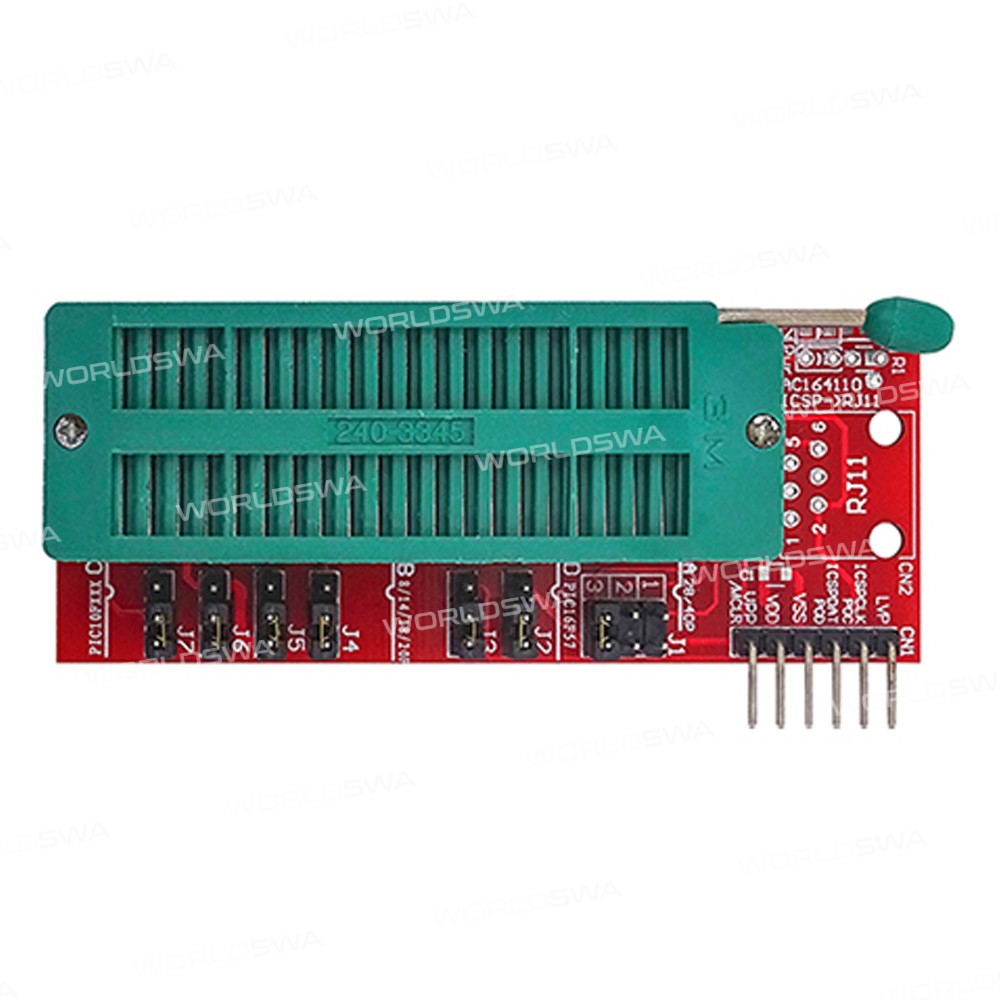







Customer reviews
0.0/ 5.0
0
0
0
0
0









