TBK-009 OCA Positioning Aligner for Curved 8" LCD Screen Display
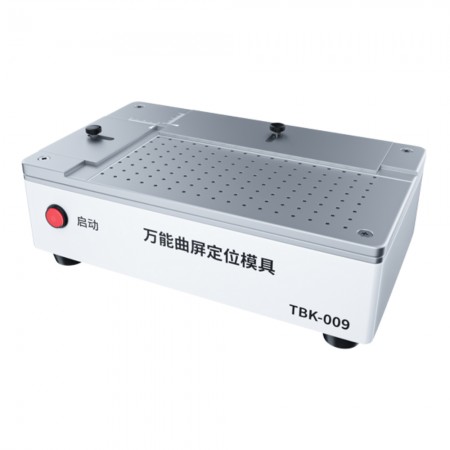
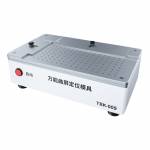




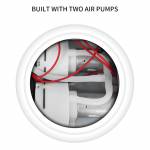



0 out of 5 stars
No review yetReady stock
NaN
As low as NaN
Worldwide shipping
Seller: Worldswa Shenzhen
ID: MV-211009TTW6JU
Weight: 2.40 kg
| Qty | Price | Discount |
|---|---|---|
| 1 | NaN | |
| 3 | NaN | -3.2% |
| 5 | NaN | -4.8% |
| 10 | NaN | -7.2% |
Please select Voltage
Choose a Voltage
110V220V
Extra Adapter
Choose a Extra Adapter
AUEUUKUS
Product details
Description
TBK-009 OCA Positioning Aligner for 8inch Curved LCD Screen Display
Features:
- Internally with 2 vacuum pumps, suitable for all curved smartphones likes Samsung Huawei Oppo VIVO
- Precise positioning, suitable for 8-inch mobile phones
- Portable (only 1.6 kg), Convenient, one button to work
- SUPER SUCTION with 136 holes
- 40 Days for Power Standby
- Interval time 0.01S
- Suction strength:60K Pa
- Mark positioning-interval 1mm
- Model:TBK-009
- AC adapter:110-240V,50/60Hz
- Power:30W
- Colour: Silver (Standard version)
- Net weight:1.6 kgs
- Gross weight:2.0 kgs
- Product size:22*13*7 cm
- Packing size: 32*21*18cm
- Summary:** Precise positioning and super suction for curved smartphones, portable and convenient to use.
How to use:
- Step 1: Place OCA (larger film upward) on the worktable to check the suitable size, and seal the redundant suction holes with tape to prevent air leakage, OCA positioning: Just align the OCA film directly with the worktable
- Step 2: Align the OCA film directly with the worktable, seal the redundant suction holes with tape to prevent air leakage
- Step 3: After the OCA film is well placed, turn on the power switch to absorb the OCA film firmly, then tear the film off
- Step 4: After tearing off the OCA film, put the cover plate which should be aligned with the white line of the OCA film, and tap lightly on it, then put the positioned cover plate into the lamination machine for vacuum laminating completely.
Product includes:
- 1 x TBK-009
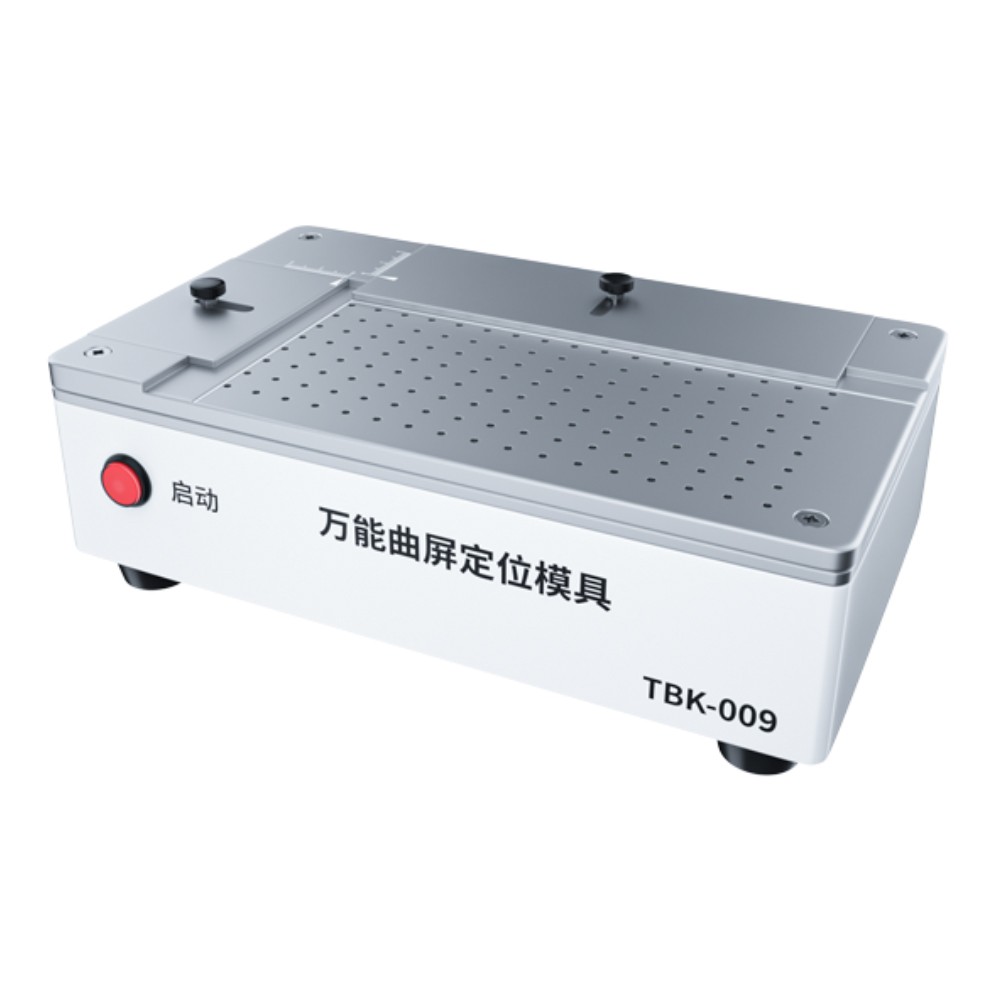


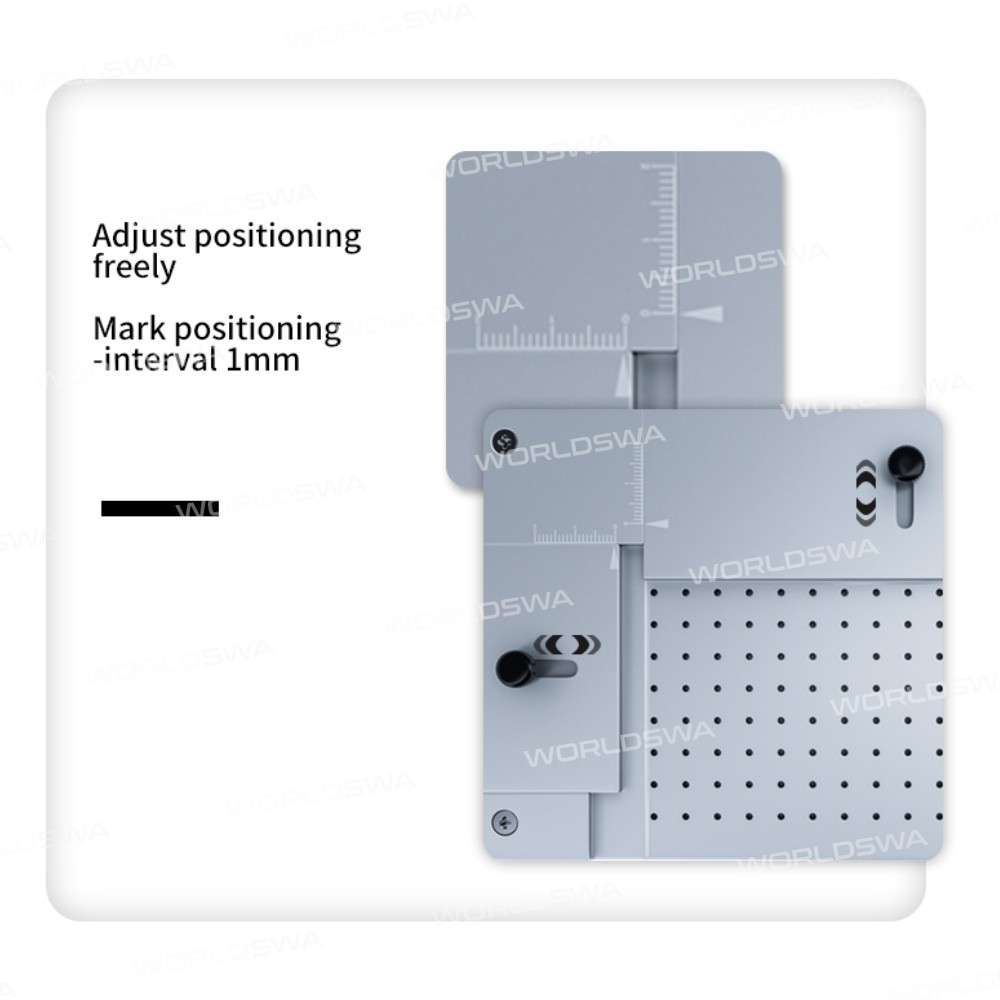
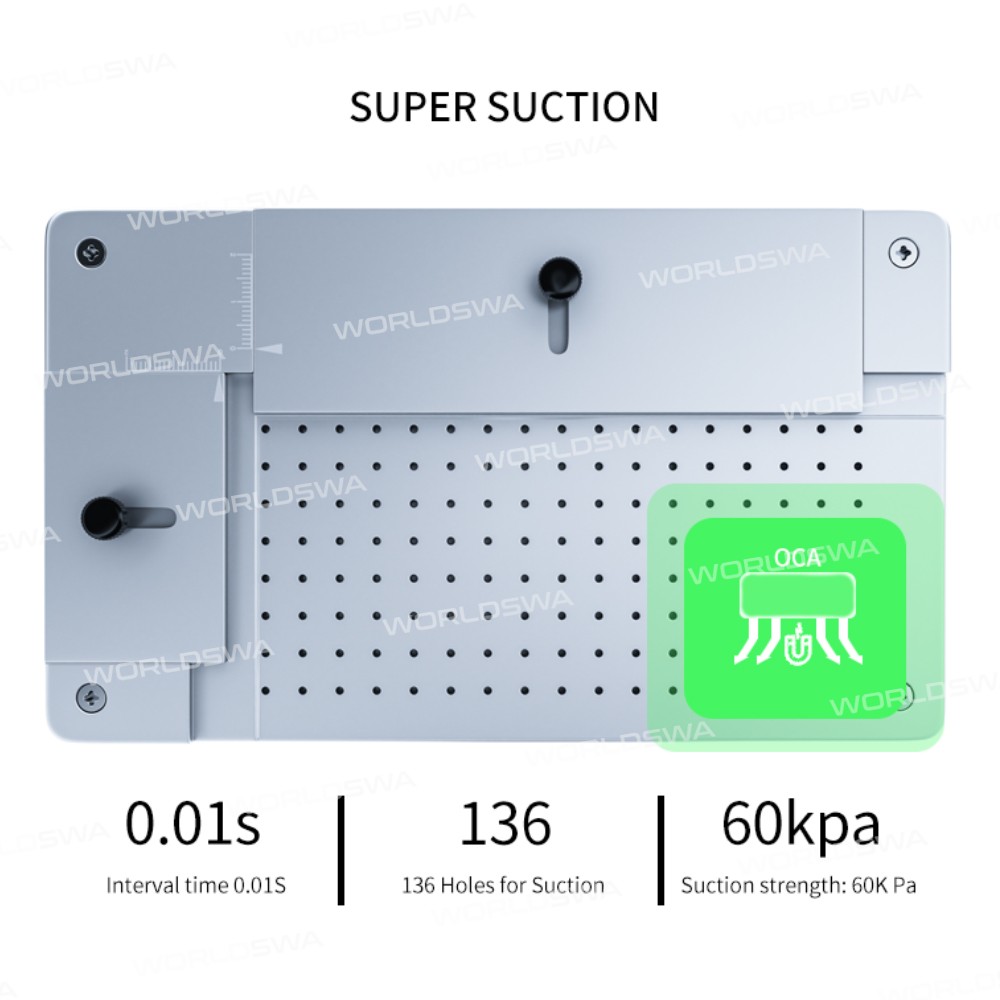
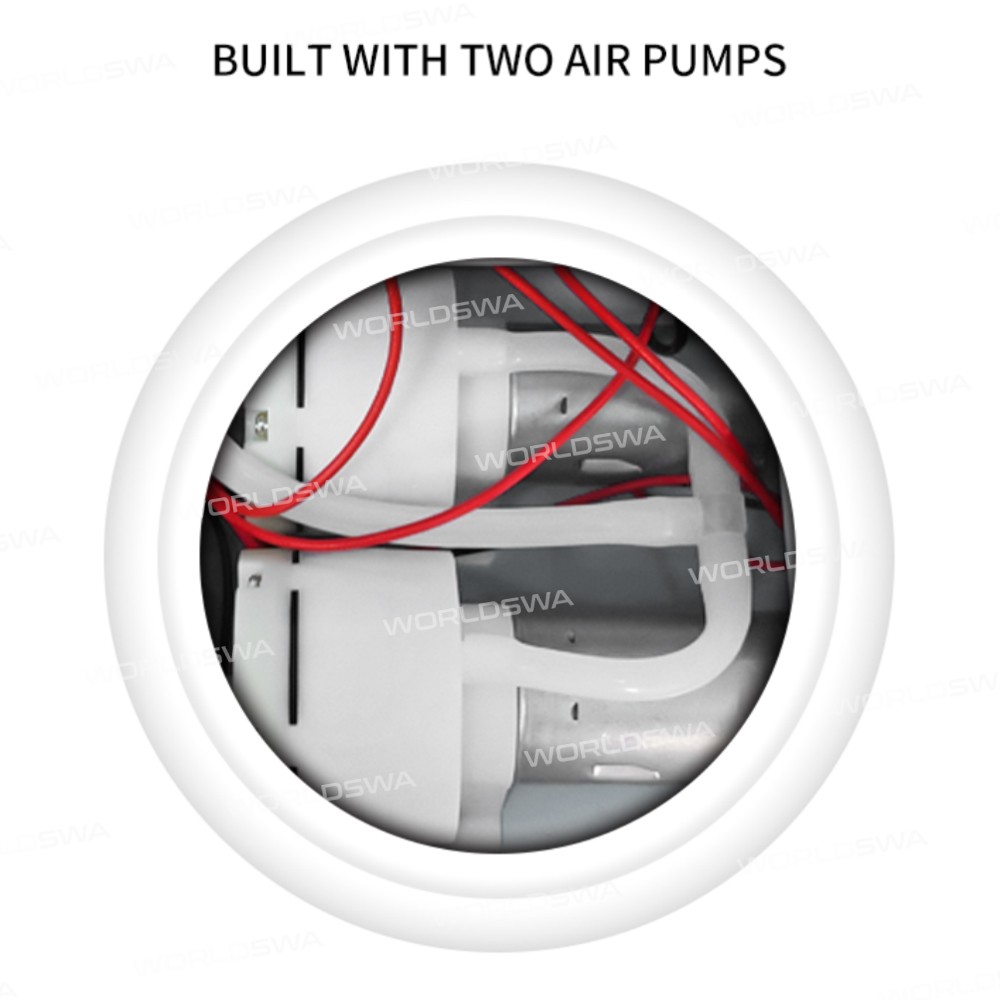
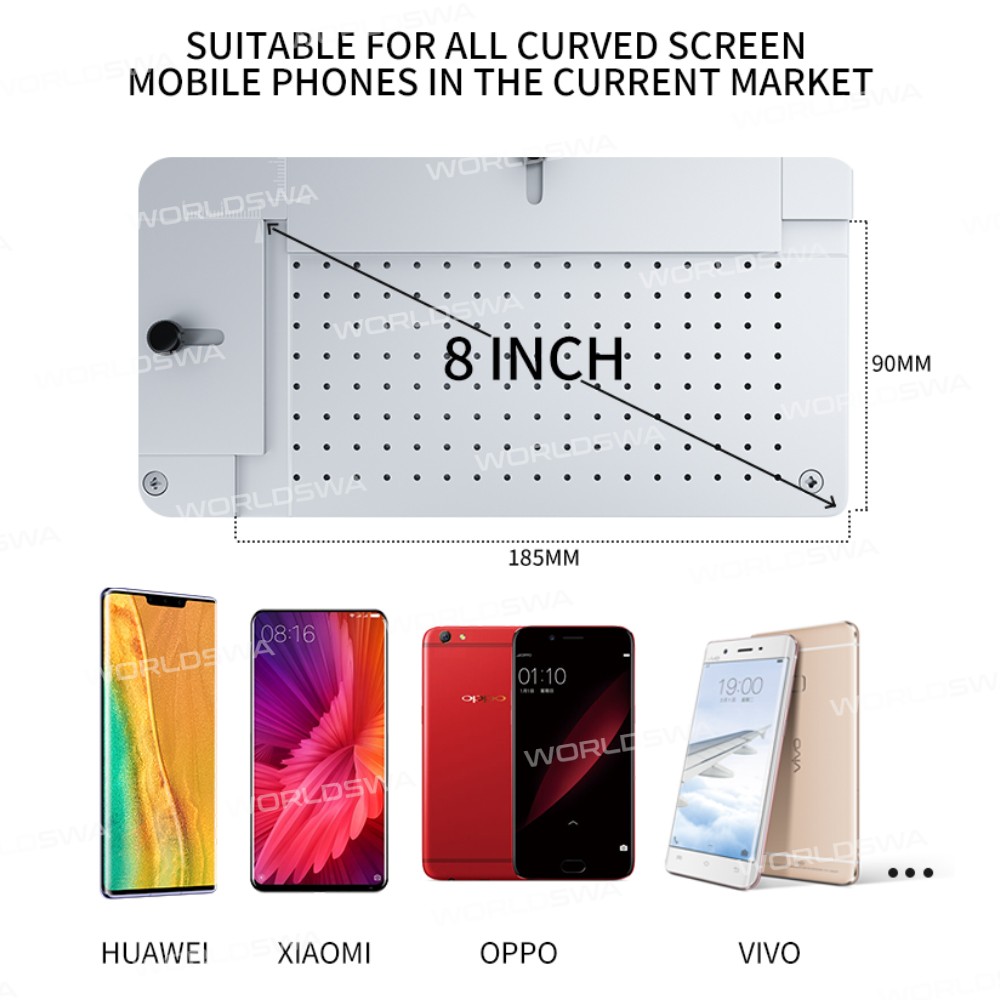
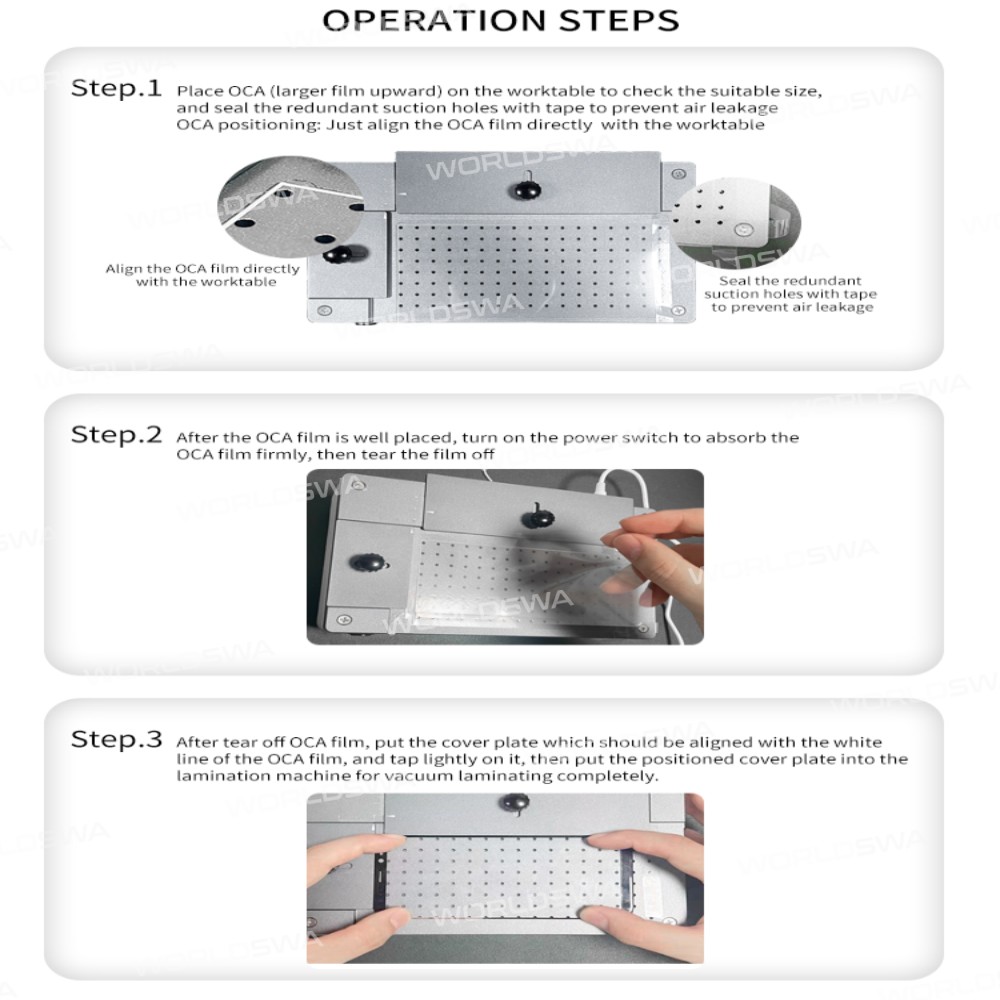

Customer reviews
0.0/ 5.0
0
0
0
0
0









