ZhiKai iPhone / iPad Lightning Data Migration Transfer Cable






0 out of 5 stars
No review yetReady stock
NaN
As low as NaN
Worldwide shipping
Seller: Worldswa Shenzhen
ID: MV-230227C968CM
Weight: 0.08 kg
| Qty | Price | Discount |
|---|---|---|
| 1 | NaN | |
| 3 | NaN | -2.4% |
| 5 | NaN | -4.8% |
| 10 | NaN | -7.1% |
Product details
Description
ZhiKai Lightning Data Migration Transfer Cable for iPhone/iPad
Easy Data Transfer in 6 Simple Steps:
Follow these easy steps to transfer your data from your old iPhone/iPad to your new one:
- Connect the purple end of the cable to your old phone and the blue end to your new phone.
- Turn on your new phone, enter the Apple ID you want to use, and tap "Continue" when prompted.
- Scan the animation on your new device with your old device (or tap "Verify manually" if your camera is broken).
- Enter your old device's screen password on your new device, and enter your Apple ID when prompted.
- Tap "Transfer from device" to start migrating your data from your old device to your new one!
- If you have an Apple Watch paired with your old device, you'll be asked if you want to transfer your Apple Watch data and settings to your new device.
Troubleshooting Tips:
If the transfer fails, don't worry! Just start again. Once the transfer is complete, check that all data has been copied, then restore your old device to factory settings and clear all data.
What's in the Box:
**Summary:** 1 x ZhiKai Lightning Data Migration Transfer Cable for easy data transfer between iPhone/iPad devices.
- 1 x Cable


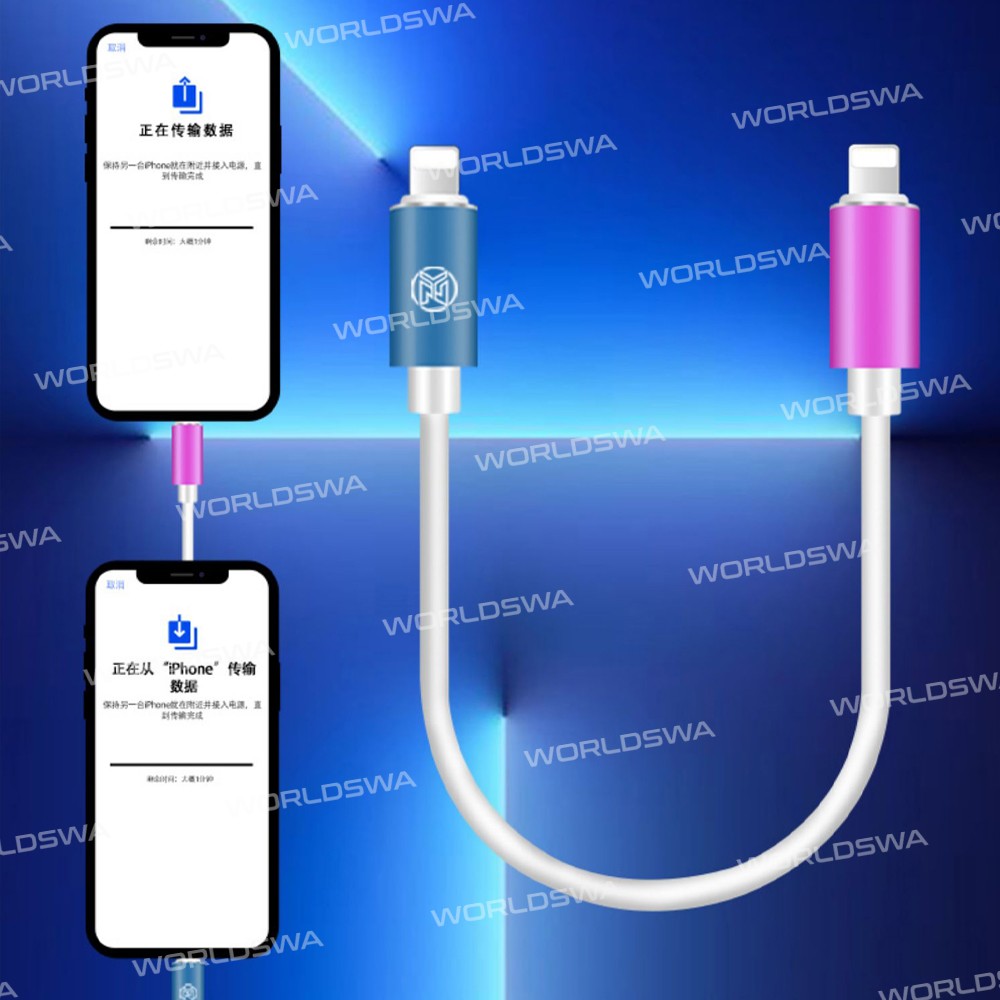


Customer reviews
0.0/ 5.0
0
0
0
0
0









