Zhikai USB Data Cable Test Board with On-Off Detection for Lightning, Micro, Type-C Data Cable Testing
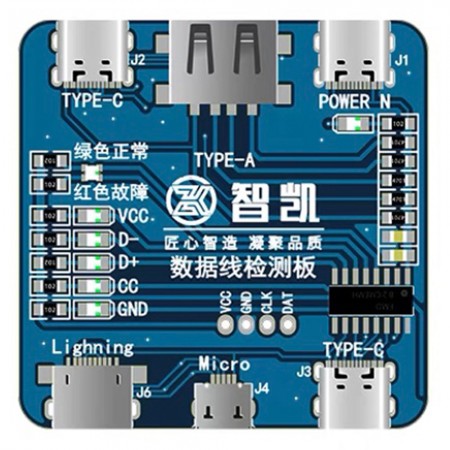






0 out of 5 stars
No review yetReady stock
NaN
As low as NaN
Worldwide shipping
Seller: Worldswa Shenzhen
ID: MV-2301045H79CX
Weight: 0.10 kg
| Qty | Price | Discount |
|---|---|---|
| 1 | NaN | |
| 3 | NaN | -3.1% |
| 5 | NaN | -4.7% |
| 10 | NaN | -7.0% |
Product details
Description
Zhikai USB Data Cable On-Off Detection Test Board for Lightning/Micro/Type-C Data Cable Testing
How to Use:
- Use the type-c charging cable to plug into the power supply port to supply power to the product
- Insert one end of the data cable that needs to be tested into the corresponding port
- Insert the other end of the data cable into the corresponding port
- Observe the indicator light
Indicator Light Description:
- All 4 indicator lights are on, then the data line is normal (double-head type-c data line requires all 5 indicator lights to be on)
- If VCC or GND is not lit, it indicates that the charging function of the data line is abnormal
- D+ or D- is off, indicating that the data transmission function is abnormal
- CC is dedicated to double-head type-C data line detection. When testing other data lines, the light will not turn on (Double-head type-C needs 5 lights to be on for normal)
Package Includes:
- 1 x Test Board (without Cable)
Features:
- Simplify Data Cable Testing: Quickly identify issues with your data cables
- Easy to Use: Simply plug in the power supply and data cables, and observe the indicator lights
- Accurate Results: Get clear and concise results with the indicator lights
- Compact Design: Small and portable test board for convenient testing
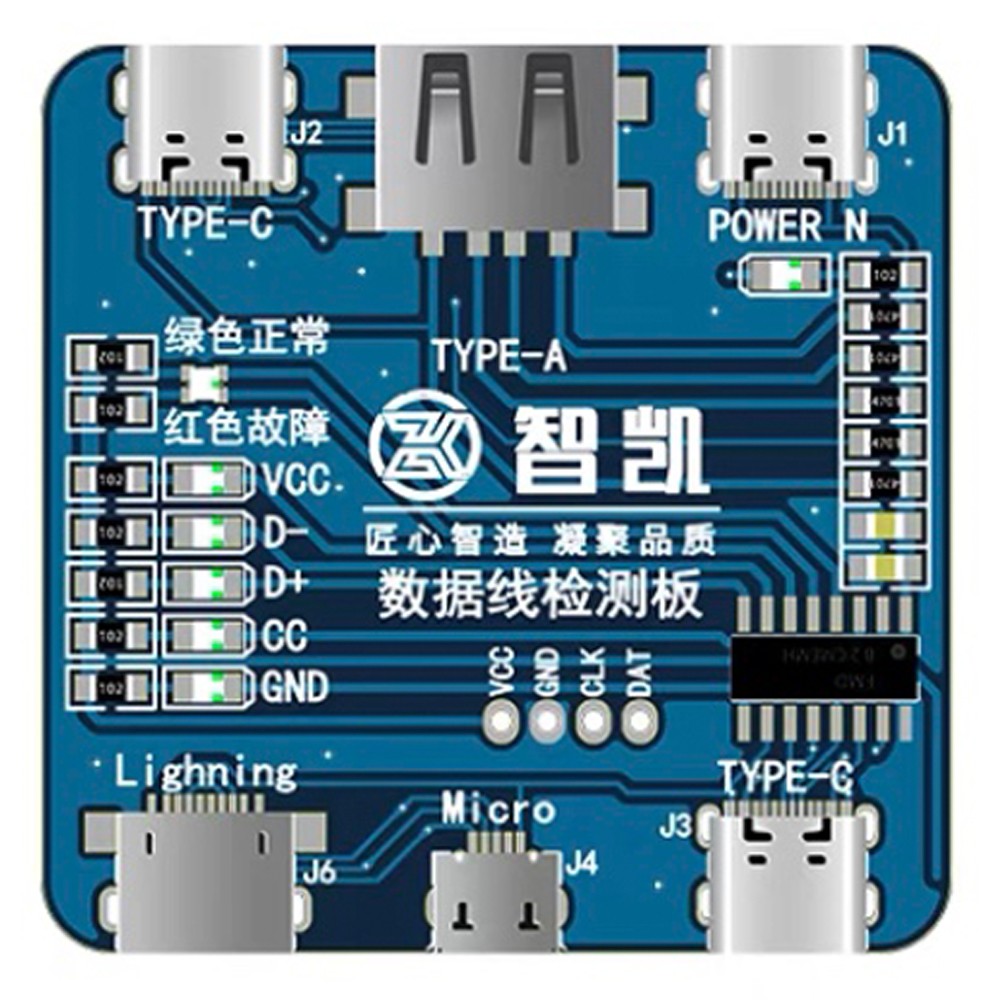

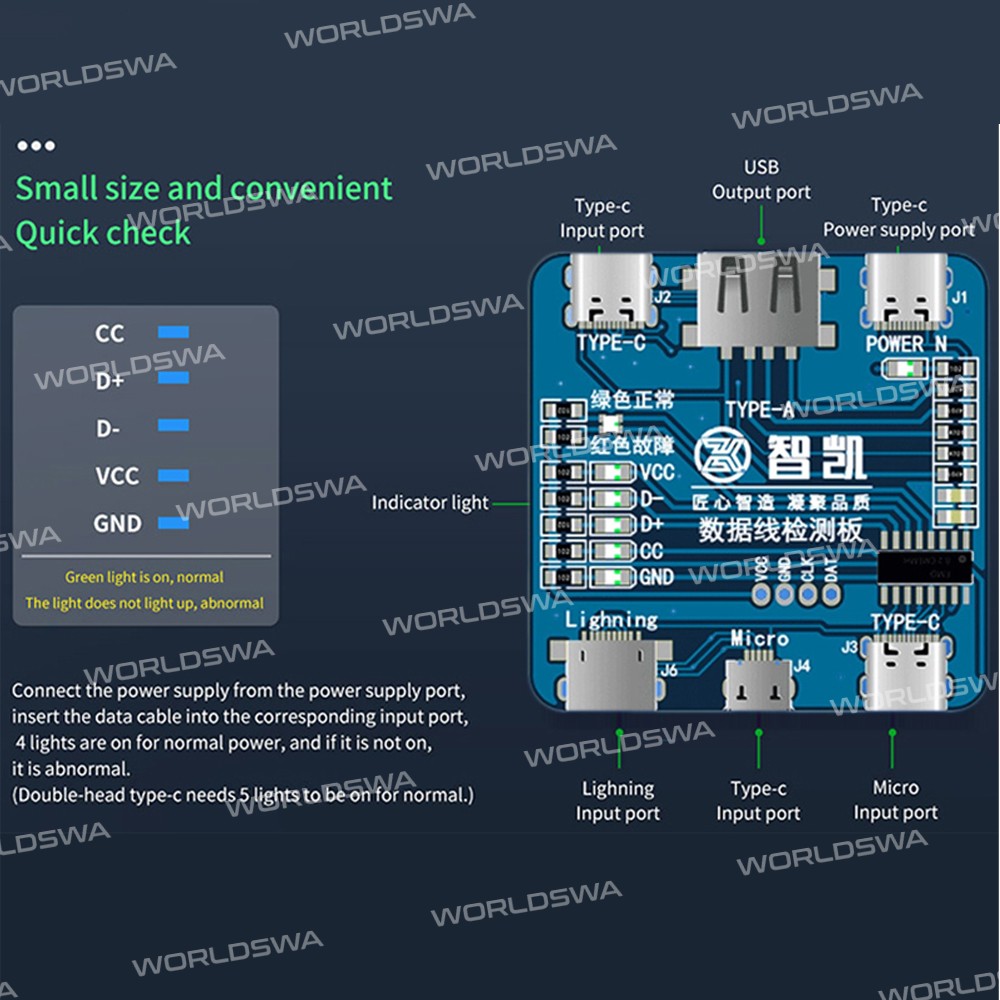
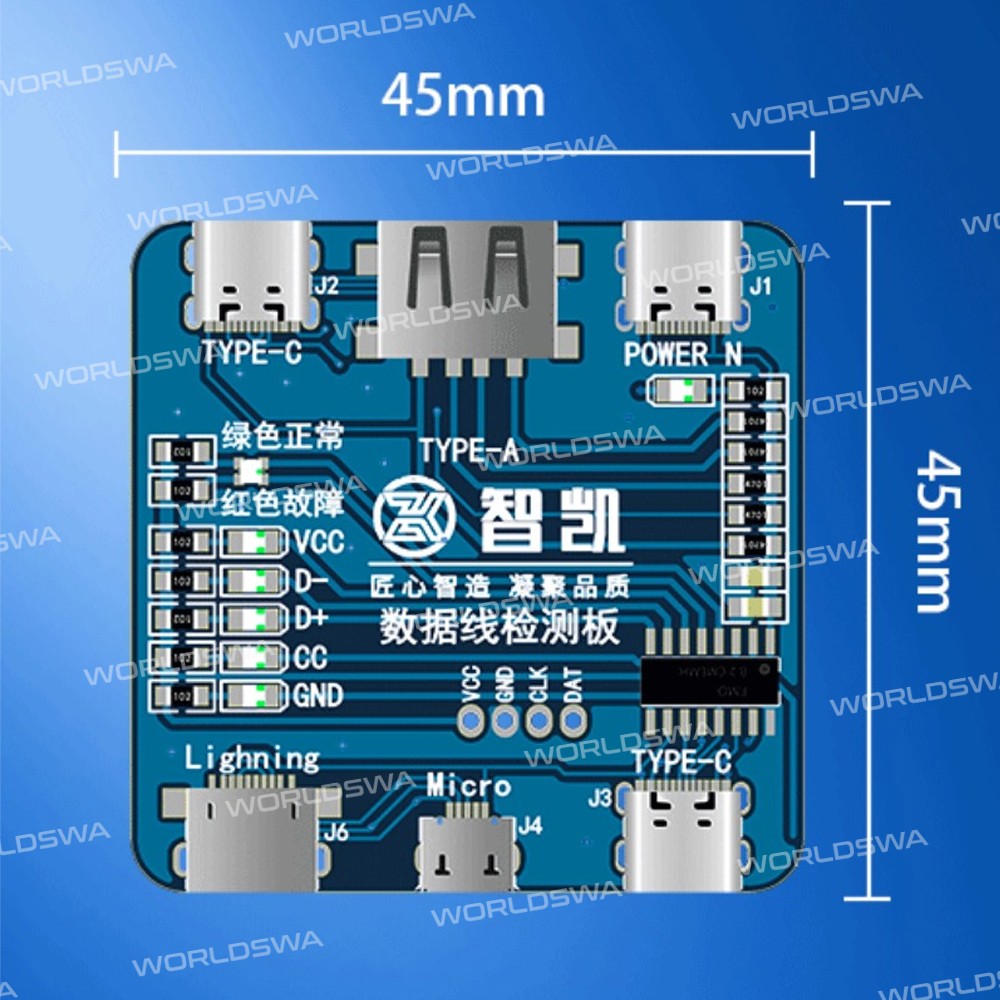


Customer reviews
0.0/ 5.0
0
0
0
0
0









